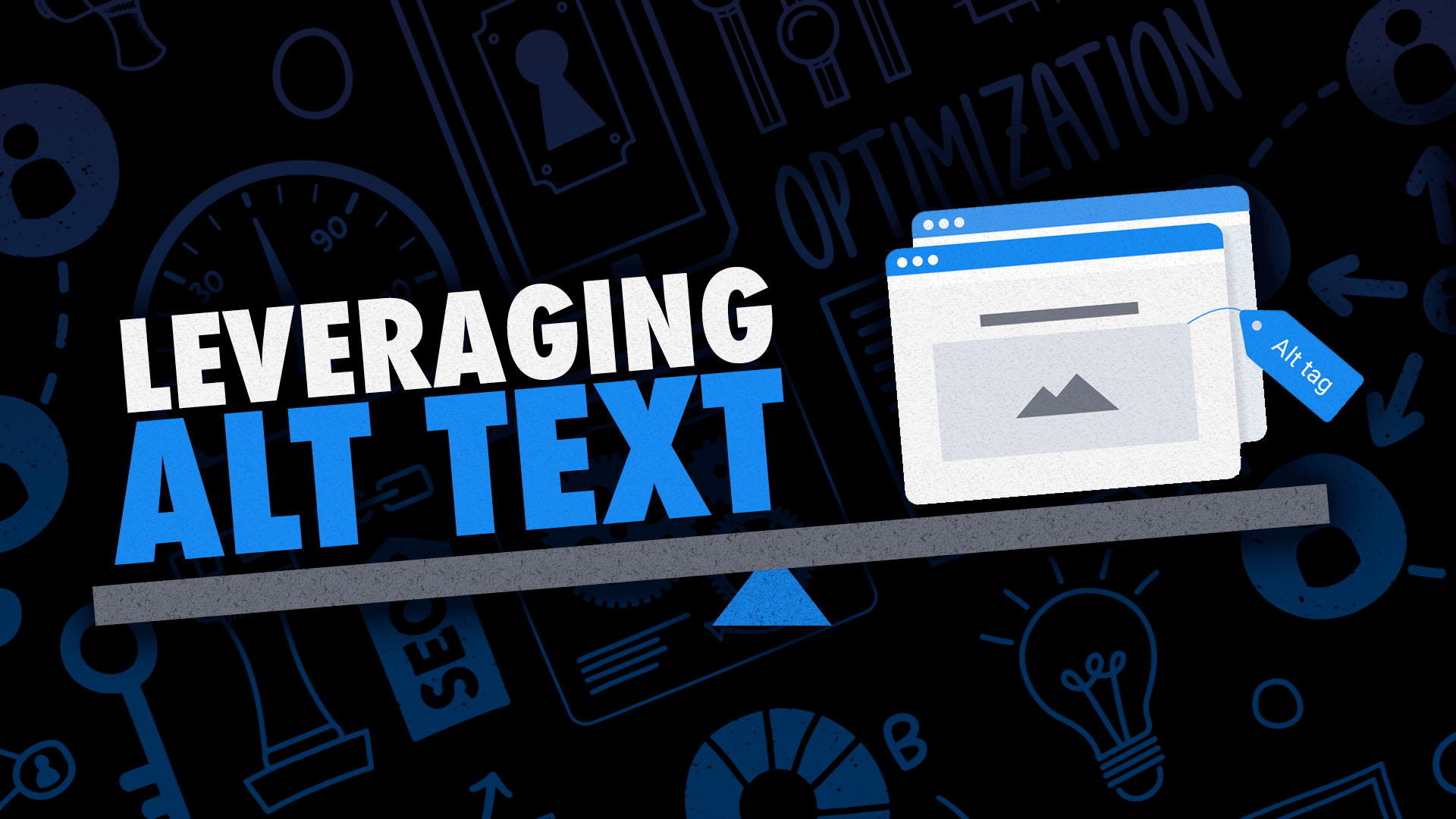
Since July 2001, Google Image Search has been serving up images as answers to visual-based searches. An interestingside note, image search came to be over a green dress designed by Versace worn by Jennifer Lopez at the Grammy Awards. Former Google Executive Chairman, Eric Schmidt stated the search for Lopez’s green gown was the most popular search query up to that point, and they wanted to develop a new type of search to give users a means to get an image of Lopez in the green dress which was what they were searching for.
Around 2013, in an effort to make the image search more streamlined, Google changed how images were shown as results, and it eliminated the need to actually go to a website to see an image displayed in search results. The business model of Getty Images is designed around the sale of high-resolution photos, and they took this loss of traffic as an unfair practice and successfully sued Google in 2016, and the case was settled with Google agreeing to redesign their image search which they announced in early 2018.
In February 2018, Google’s image search user interface got an update and redesign, and alt text began to matter again for SEO. A significant part of the restructuring involved removal of the “View Image” button which previously allowed searchers to view high-res images without visiting the image owner’s website.
In the present, SEO for images is an important part of your playbook. Here are some tips for making sure your site is delivering high-quality alt text for indexing purposes. This article will give you an excellent working knowledge of how to use alt text in line with best practices.
What is Alt Text?
You may refer to alt text as “alt tags,” but the actual name of this web element is alt attribute or alt text. It came into being in 1999 after the World Wide Web Consortium (W3C) wanted to find ways to make the web accessible for everyone. In their search for equity across the internet searches and sites, including written descriptions of images started becoming part of best practices of web design. So when screen readers were used, images were included as part of the user experience as the readers imparted the text written to describe the image in the alt attribute.
How Are Alt Attributes Created?
A good example is WordPress. When you upload an image to use in a post or page, you have probably noticed a dialog box that asks for alt text. If you filled it in with a relevant description of the image (even better if you were able to work a keyword phrase that fits in), then you are already on the road for good image SEO practices.
What is “Keyword Stuffing” and How to Avoid it
One thing that gets some site owners off on the wrong foot with Google image search is keyword stuffing. It may sound like an awesome idea to put the keywords you want to rank for in every image on a page, but that action would be the exact definition of keyword stuffing. If you have a keyword-focused page, it is fine to use that keyword in a relevant image to optimize the page, but it must fit the image logically, or you run the risk of wandering into the gray-area of keyword stuffing which actually works against you SEO-wise.
Fortunately, it is effortless to get alt tags right. Here are the actions you should take for every image you upload to your website:
- Whenever an image is added, describe the image and add keywords only if they are logical and not already used on another image.
- Imagine someone is using a text to speech reader on the page and what words would you choose to present that image to someone who could not view it?
- Try to keep your alt text descriptions to 100 characters or less.
- If you have the space in your description, add your brand name or keywords that relate to your business.
- Try not to fall into the trap of describing an image as “This is a picture of a dog” or “This is an image of a dog” as those do little for your visitors or your SEO.
- Your title tag on the page should never appear in your alt text in an image.
- Remember to write your descriptions for humans, not search engines.
Can Search Engines “See” Images?

Search engines have gained the ability to recognize images, usually describing them with a single word. But images are still not SEO-friendly unless supported by page copy and alt attributes. A search engine indexing your page views the alt attributes much like someone using a text to speech reader and interprets the image information through what is written in the description.
Alt Text and Navigation
Did you know Google algorithms score the ease of navigation in your site design? You can use this to your benefit by using alt text in your navigation buttons. Instead of “tap here” use alt text to tell visitors what to expect upon clicking. Again, this addition makes your website more accessible for visually impaired visitors to get to where they want to go and search engines to interpret your navigation during indexing.
Pro tip: Avoid Cheap Stock Images
Google gives gold stars (and better organic search placement results) to sites that deliver a unique experience for visitors. That means the most helpful thing you can do is create your own unique images. If taking your own photos and editing them are not an option, the next best thing is to use a subscription service such as Canva where you have access to millions of images, gifs and even YouTube videos to create unique royalty-free images.
Using alt text in your images on your site is not difficult. Unless your website is image-based, alt text is not a huge factor in the overall quality score of your website. However, it is useful to your search engine optimization efforts to include the alt attributes. When you are writing the text, just consider that you are creating a meaningful, engaging experience for visually impaired individuals visiting your website, and you cannot go wrong.
